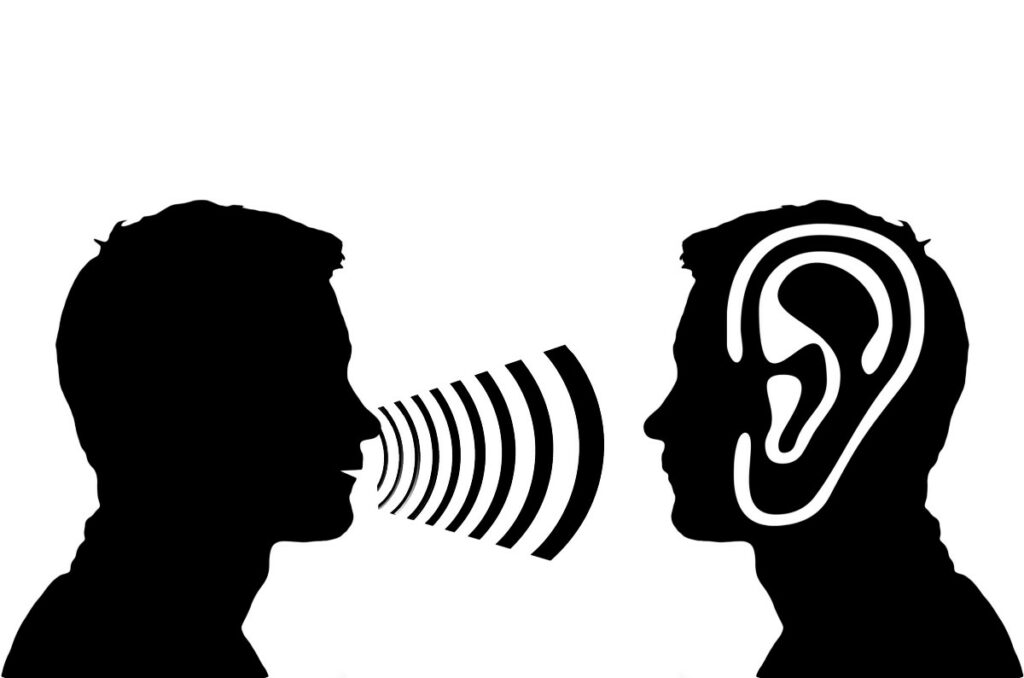Let’s Chat
One of the main aims of the Mentorship Community is just that, to facilitate and encourage community. We really want to get you talking to each other, sharing your joys and sorrows, supporting each other.
So we decided to include, not just a Forum but also a chat room where you can talk to each other in real time. This particular chat room is a video chat room, so you can see and hear each other. There is no need to download any software or to logon to any website. You can use it on your computer, laptop, tablet or phone. Just click on the link and the chat room will load and if anyone is there you can talk.
At the moment we are unsure how many of you will use this facility, or how often or for how long. So, we are really trying things out as we go along. It may be that you may want to arrange to be in the chat room at a certain time and you could leave a message on the Forum, so that others may join you.
The chat room, like all of Bottled Up is private and secure. I’m sure that it is not necessary to tell you to be discrete and respect each other’s confidentiality. Enjoy this feature and I hope to see many of you in there in the coming months.
Instructions
Click on the picture and a new page will open. There should be a message box that asks you to allow the chat app to use your camera and microphone. Just click on the allow button and the app will set up the chat automatically.
Another box will open telling you how many people are in the chat room. Just type your name in the box and decide how you want to be present in the chat room.
You can SHOW – you will be visible on your video and will be able to talk to anyone in the room.
You can TELL – you will not be visible but you can talk.
You can LURK – you will not be visible or able to talk.
Clicking on the box will allow you to change between these presences.
We hope that this is a facility that you will use often and come to appreciate what each of you has to offer to the community and, in turn, what each member of the community has to offer you.